







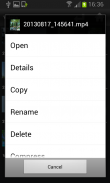


File Selector/Explorer

Descrizione di File Selector/Explorer
FS (File Selector) has two main functions:
1) when you start from the main screen, which acts as a normal file browser.
2) when you start from another application, in this case acts as a file selector that allows the user to select any type and number of files.
It is useful so that other applications can avoid the need to build a utility for selection of images, videos or any other files.
It has the usual functions of a file explorer:
Open, Share, Search, Show Details, Copy, Move, Rename, Zip, Unzip, Sort by, View By, Create new file or folder, etc..
It also allows application management, creating shortcuts to folders and of course the multi-selection.
Note: This version is not designed for tablets, is being used the default compatibility mode. Soon we will create a design for tablets.
Thank you for trusting us.FS (File Selector) ha due funzioni principali:
1) quando si avvia dalla schermata principale, che agisce come un browser di file normale.
2) quando si avvia da un'altra applicazione, in questo caso funge da selettore di file che permette all'utente di selezionare qualsiasi tipo e numero di file.
È utile in modo che altre applicazioni possono evitare la necessità di costruire un programma di utilità per la selezione di immagini, video o qualsiasi altro file.
Ha le normali funzioni di un esploratore di file:
Aperto, Condividi, Ricerca, Mostra dettagli, Copia, Sposta, Rinomina, Zip, Unzip, Ordina per, Visualizza per, Creare nuovo file o una cartella, ecc ..
Inoltre permette la gestione delle applicazioni, creazione di scorciatoie alle cartelle e, naturalmente, la selezione multipla.
Nota: Questa versione non è stata progettata per le tavolette, si utilizza la modalità di compatibilità di default. Presto creeremo un progetto per compresse.
Grazie per la fiducia.





























